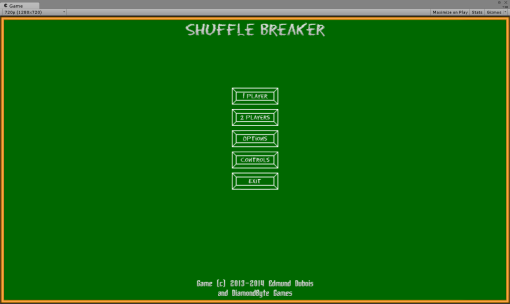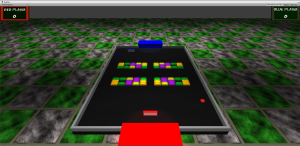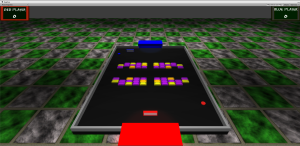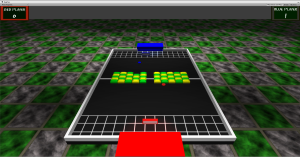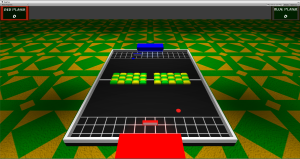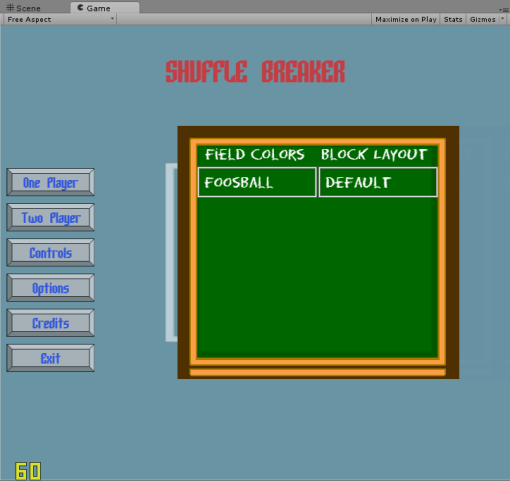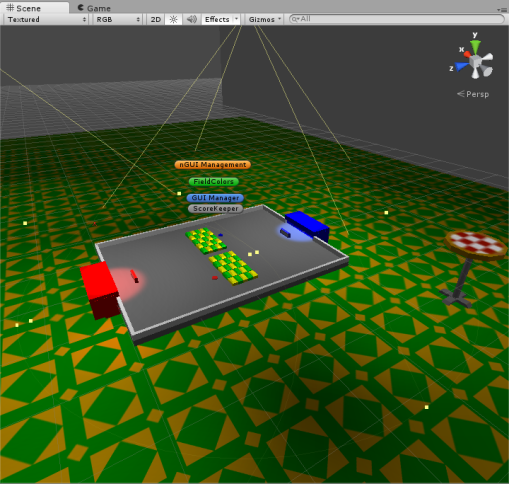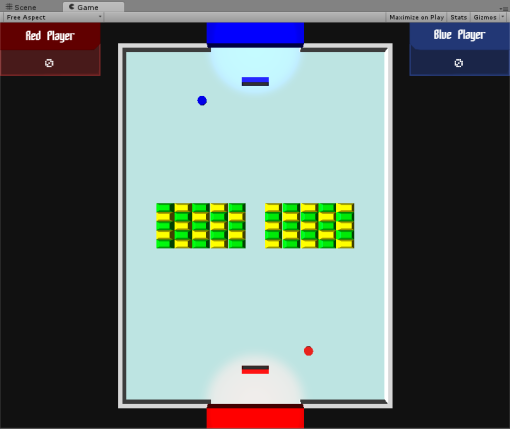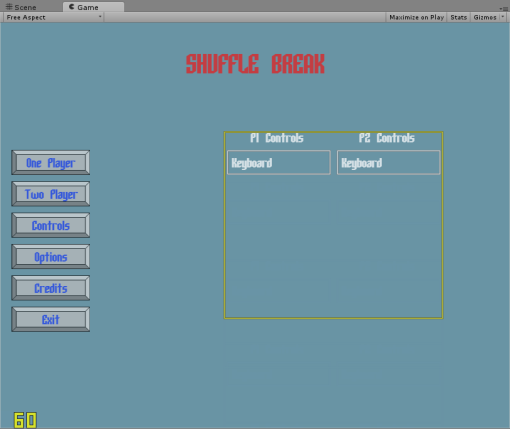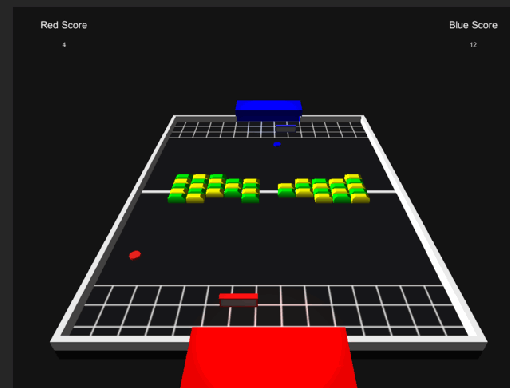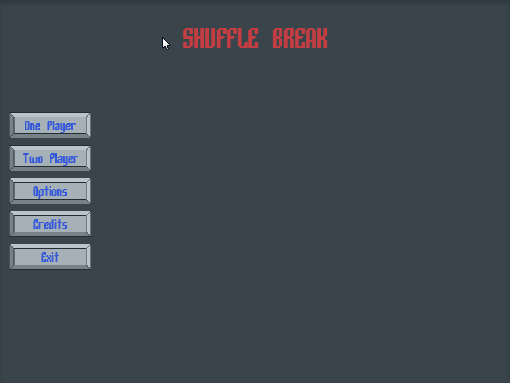So I’ve been doing more work on Shuffle Breaker, slowly but surely. I recently fixed my nGUI implementation up a bit so that stuff is scaling a lot nicer and the anchors are behaving a lot better. Most of the previous issues were due to my unfamiliarity with newer versions of nGUI but most of that is gone now. I’m also working on a new Main Menu with a slightly more unified theme, a preview of which you can see below:
As you can see I’m attempting to more fully embrace the chalkboard aesthetic. Not sure if I’ll include the sliding panels still, I might just have the menus pop in and out, or maybe apply a fade effect if i can swing that, we’ll see.
The other aspect I was working on was still trying to find a good place to put the pucks when they need to be dropped both to start the game and to restart the game. The end result being the pucks being flung into the rink from the corner, like so.
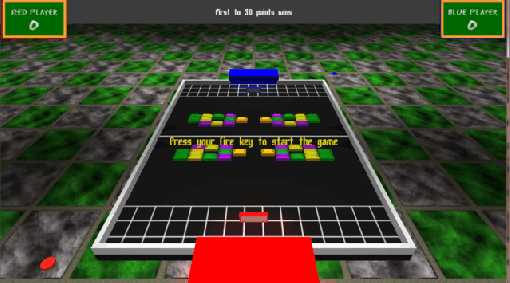 This works pretty well, though not always, especially in later parts of the game, like this:
This works pretty well, though not always, especially in later parts of the game, like this:
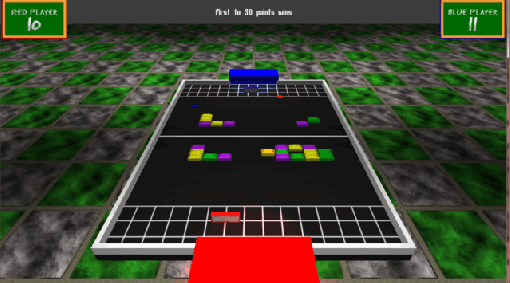 I’m thinking I might give it a random angle so that it might go in a few different directions. Anyway that’s all for me for now, I swear I’m going to get more regular at making updates, even if it’s not specifically about game dev. Maybe some reviews or random thoughts, I dunno.
I’m thinking I might give it a random angle so that it might go in a few different directions. Anyway that’s all for me for now, I swear I’m going to get more regular at making updates, even if it’s not specifically about game dev. Maybe some reviews or random thoughts, I dunno.